
Updating the OB-6 OS
After literal years of trial and error, I finally updated my OB-6 keyboard to the latest firmware.
Using SysEx Librarian and an M-Audio Uno MIDI interface, I turned the OB-6 on in bootloader mode (hold WRITE as you turn on the OB-6). Then I pressed Play with the following SysEx Librarian settings.
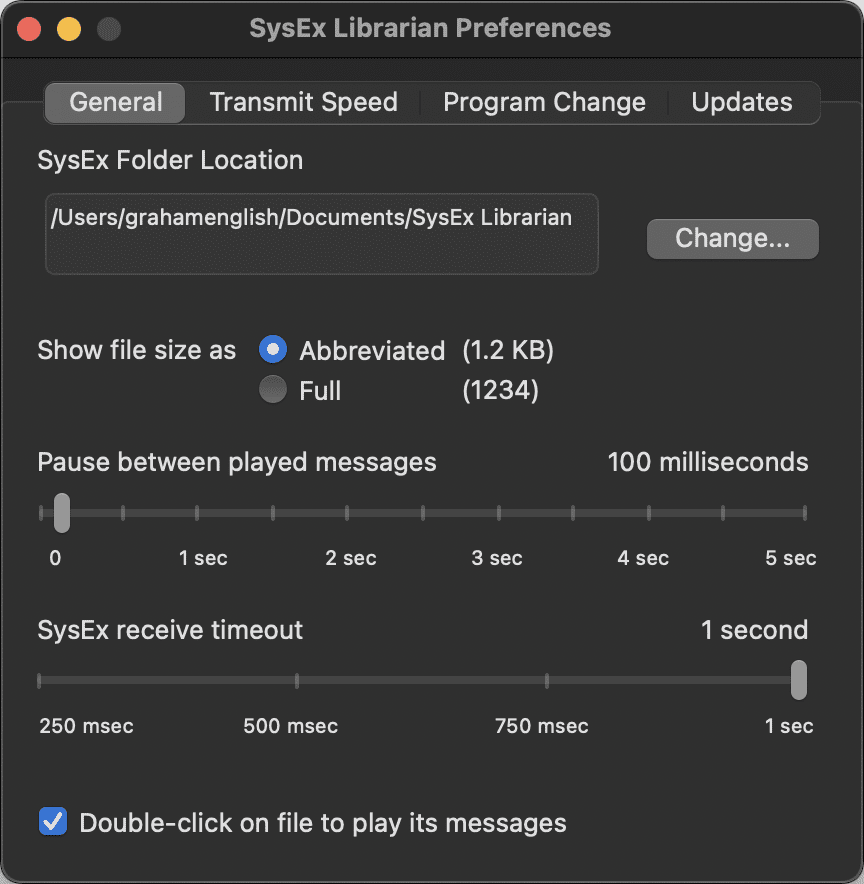
SysEx Librarian Preferences General Pane
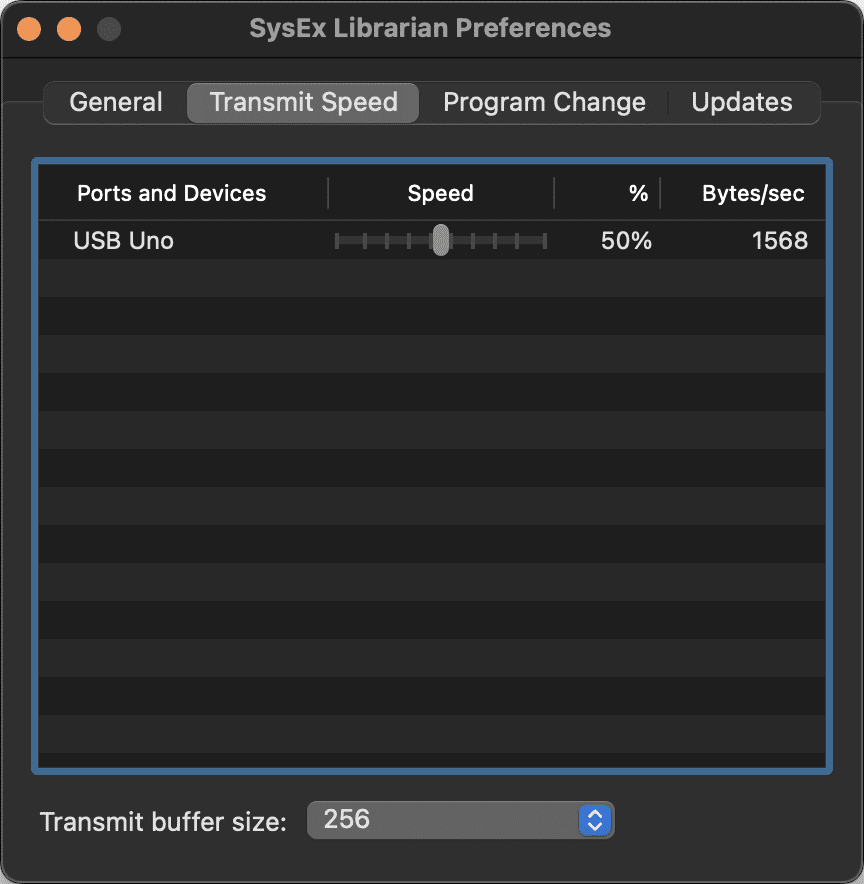
SysEx Librarian Preferences Transmit Speed Pane
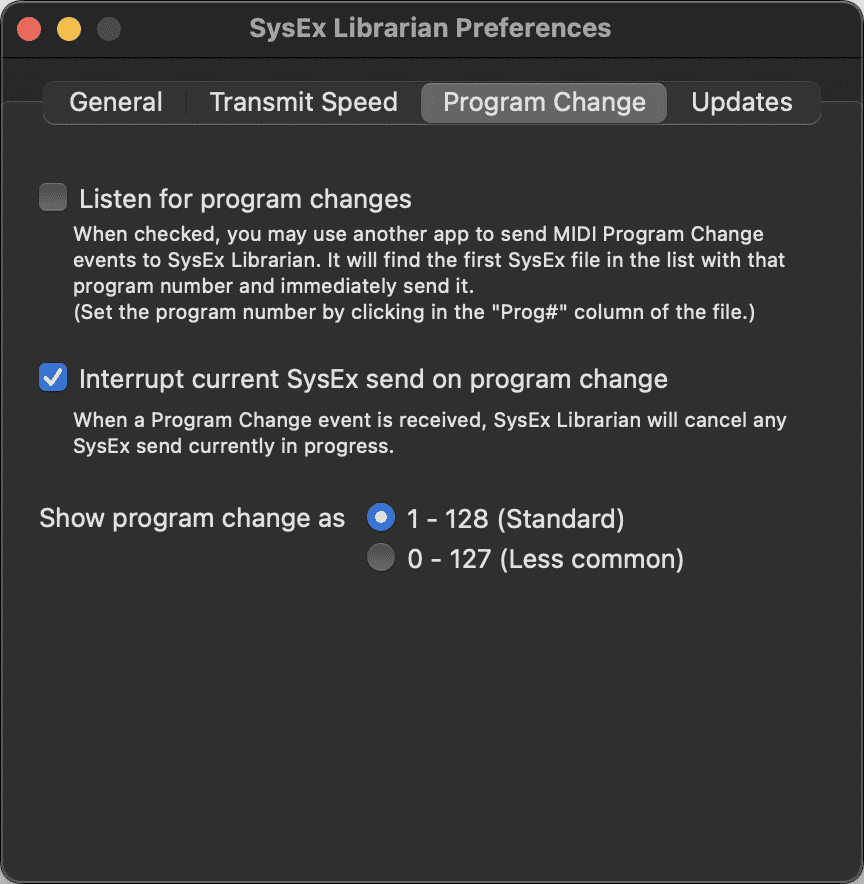
SysEx Librarian Preferences Program Change Pane
FAQ
How do I update my OB-6?
Updating the OB-6 operating system should be a breeze! (But it wasn't for me!)
The instructions to update via MIDI are simple and straightforward. First, head over to the Sequential website to download the latest firmware. Next, ensure you have the necessary tools - a DAW, MIDI utility, or application capable of opening and sending MIDI System Exclusive (SysEx) messages. MIDI-OX is recommended for Windows users and SysEx Librarian for Mac OS users. Finally, you'll need a USB cable or a MIDI interface to load the file from your computer to the OB-6.
To get ready for MIDI system exclusive (SysEx) messages, start by pressing the OB-6 Global button once to enter the top row of the Global menu. Then press program number 8, which is labeled MIDI SysEx. Next, use the Bank/Tens Inc/Dec buttons to select MIDI DIN or USB, depending on whether you're using MIDI or a USB cable. Finally, press Globals twice at the end to exit your settings.
Sending a sysex file to update the firmware of your OB-6 synth can seem daunting, but it's actually straightforward. First, use MIDI-OX or SysEx Librarian, depending on your computer OS. Then make sure that your OB-6 is correctly connected via MIDI or USB. When all the necessary connections have been made, use the software to send the sysex file to your OB-6. Take care not to interrupt the process before it has had time to finish! Once complete, your synth reboots itself, indicating that the new firmware has been successfully installed.
How do you use vintage mode on OB 6?
If you want a more organic, expressive sound out of your OB-6 synthesizer, the "vintage mode" is just the ticket!
Engaging vintage mode allows you to emulate the slight shifts in behavior that typically come with vintage synthesizers - individual oscillators, filters, and envelopes will all vary slightly from voice to voice.
To access this feature, hold BANK while pressing GLOBALS. This will take you directly to GLOBALS mode row 3, where you can toggle between detune and vintage modes by pressing 4.
Try it out yourself, and get that classic sound you've been looking for!
Sequential OB-6 Updates Bring MPE Support & Vintage Operation
Sequential has released a significant firmware update for its OB-6 synthesizer, bringing new features and improvements, including MPE support and vintage operation.
The latest version of the OB-6 firmware adds two significant features: MPE (MIDI Polyphonic Expression) compatibility, allowing the user to control multiple voices via a single MIDI controller, and Vintage mode, which emulates the slight shifts in behavior that occur between individual oscillators, filters, and envelopes on vintage synthesizers.
Check out the new features - they'll transform how you interact with your OB-6! Enjoy!

